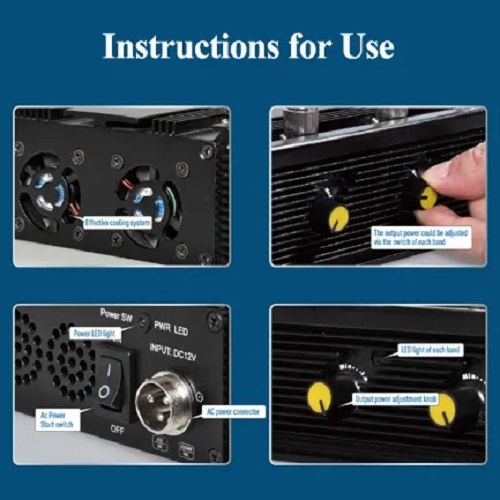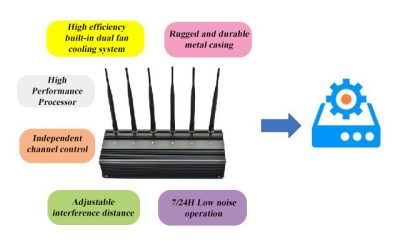T-US-06-6 Stationary WiFi GSM Jammers are multi-functional and high-performance Indoor 2.4GHz wireless signal jamming device that can jam 6 frequency band types. With its powerful built-in high-efficiency double-blade fan, the device can effectively dissipate heat and provide 24/7 continuous operation.
The CDMA GSM jammer Product Features include:
1. Adjustable output power: The jammer has adjustable output power function, allowing you to control the signal strength and coverage area.
2. Multi-channel control: Each channel can be controlled individually, providing you with more flexible interference signal management.
3. Wide coverage: The maximum coverage range of the Mobile network Scrambler can reach 30 meters. The specific coverage range can be adjusted according to the needs of the power adjustment switch.
4. High-performance processor: The device is equipped with a high-performance processor to ensure smooth and efficient operation.
5. Durable Metal Housing: The wifi jammer has a durable metal housing that provides protection against environmental factors and ensures longevity.
Specifications of the T-US-06-6 desktop 3G 4G GSM Cell phone Blocker include:
* Transmit frequency range: CDMA850 (851-894 MHz), PHS 1900 (1920-1990 MHz), 3G WCDMA (2100-2170 MHz), 4G LTE (725-770 MHz), 4G Wimax (2300-2400 MHz), WiFi 2.4 G (2400-2485 MHz).
*Output power: 15 watts.
* Voltage: AC 110/220V, DC 12V.
* Power supply: Mains power supply.
* Signal suppression range: Maximum coverage is 30 meters.
*Operating temperature: -10°C to +50°C.
* Working humidity: 5% to 80%.
* Dimensions: 320 x 115 x 55 mm.
* Weight: 3.0 kg.
* Warranty period: 1 year.
The package includes a T-US-06-6 Fixed WiFi GSM jamming device base unit, an AC adapter, and six antennas.
Professional advice before installing CDMA GSM Jammer for conference room:
If you plan to install the T-US-06-6 desktop 4G iPhone or Android phone Jamming Device in a conference room or other indoor environment, in order to have better coverage, you can refer to the following steps to test the effect:
Generally speaking, we would recommend placing the jammer on the walls near the windows at both ends of the conference room, and try to place the signal jammer as high as possible. The recommended installation height is 1-1.8M.
If on-site conditions are limited, it can also be placed directly on the conference table, but be careful not to place it directly on the ground.
First, rotate and install the antenna to the corresponding antenna base, paying attention to the one-to-one markings, otherwise the interference function will be lost;
After installing the antenna, power up the signal jammer and turn on the switch.
Depending on the environment of the conference room, choose the other end of the conference room, or choose a position diagonally opposite to the signal jammer, and place mobile phones of different operators on the table for 1-2 minutes.
If conditions permit, a spectrum analyzer can be used on the desktop where the mobile phone is placed to detect whether the jammer signal is output normally in each frequency band.
After leaving the phone alone for 1-2 minutes, you can check whether there is a signal displayed on the phone.
- If it shows that there is no signal, it means that the mobile phone has been blocked at this location.
- If it shows that there is a signal, you can try to make a call or use data to access the Internet.
- If it cannot be used normally, it means that the number of signal bars displayed on the mobile phone is false. In fact, the mobile phone cannot complete calls and surf the Internet.
- Otherwise, it means that the mobile phone signal here cannot be blocked, and you need to consider adjusting the installation location or checking whether the interfering device is working properly.
I hope this detailed description can help you understand the features and specifications of the T-US-06-6 Desktop GSM/CDMA/4G Signal Jammer. If you have any other questions or concerns, please feel free to ask!